I used to work for a guy that kept all his schematics in his head....either that or he kept them under lock and key an committed them all to memory. Either way, the day I started tracing out one of his circuit boards, he told me that: "it wasn't necessary".
I hate to break it but it is.....it really, really is. To this day I had my suspicions about why he didn't want them tracing...possible fear of being found out it was a copy? I don't know?
But if you want to design something, then you have to draw it out, for your sanity and everyone else's!
Draw your schematic!
I always get asked to help with somebodies circuit. Usually they tell me what it is (e.g. an inverting op-amp) and I can usually work it out.
But sometimes I get some really big circuit, which in a student lab are on breadboard and are a complete rats-nest! When I ask to see the schematic, and they say they haven't got one (through that cheesy grin and that slight chuckle), I feel my shoulders drop.
It is a fundamental part of being an engineer - learning how to draw a schematic.
Be it a full blue-print of the Saturn five rocket, or the stick in the sand that was the first sketches of the land rover, it was drawn out and others could look at it and say: "Yeh that'll work!" or "if you swap this...".
It means you get your fellow engineers, colleagues, prospective investors on the same page. And for when it all goes wrong, somebody (like me) can help out. And for when it all falls apart, at least you have something to refer back to. And for improvements; something to scratch those ideas onto and mark test findings on.
Yes, having a schematic for development is:
VITAL!
But I can't draw...
You don't have to be an artist and draw out Da' Vinci type sketches. I have zero artistic skill yet I can still bash out a simple schematic.
 |
| Impressive, but for drawing a inverting amp based on a 741...nah! |
For the prototype stage; you don't have to be a master drafts man to draw it either or use complicated CAD packages. All you need is a pen, a piece of paper big enough, a basic knowledge of electronic symbols and that's it!
 |
| Dave Jones fully utilising his copy of Dave CAD |
Even Dave Jones on on the +EEVblog uses pen and a post-it note. Hell its not professional looking but its still a schematic.
OK, but I want to do a more professional looking schematic...
OK, that's good, a clear, professional schematic or drawing not only shows what your trying to build in better definition, but it requires some training and practise on the CAD package of choice.
There are a number of CAD packages available to draw a schematic:
EAGLE CAD - this is the CAD package I cut my teeth on. The tutorials are comprehensive and it offers a freeware user version. This version does only allow one sheet schematics though, but that schematic can be as big as you like! I'd put the user skill at mid-range, plentiful parts library and also Farnell/Onecall support EAGLE library parts with some of their catalogue.
Fritzing - Fritzing is a free schematic editor that you can draw up on breadboard as well - this is good for prototyping for those new to electronics as you can pull out images of what it should look like on breadboard and translate that your prototype design! it is a bit noddy though and the parts range is not the most extensive, for that I put the user skill at beginner.
KiCAD - For Linux users. This is suite of programs aimed squarely at electronics and PCB production. From the brief introduction to it, I find that its a bit more complicated and more involved (like applying your own component naming), than the other 2 and is a bit more like ISIS (Part of the proteus suite). Not the most up to date tutorial package either. This ones mid to experienced user skill.
Proteus - This is the Rolls Royce of the 4. Full schematic editor (ISIS), PCB design (ARES), BOM Editor, Firmware Editor, circuit simulation, 3D layout view, its got the LOT! However, it comes with a Rolls Royce price tag! There is a demo version you can download. This one is the toughie to learn!
Whichever one you choose, its a skill worth having! Being able to generate CAD files makes you not only more employable, but more efficient and productive.
But for development, a simple sketch in your note book is just as powerful!

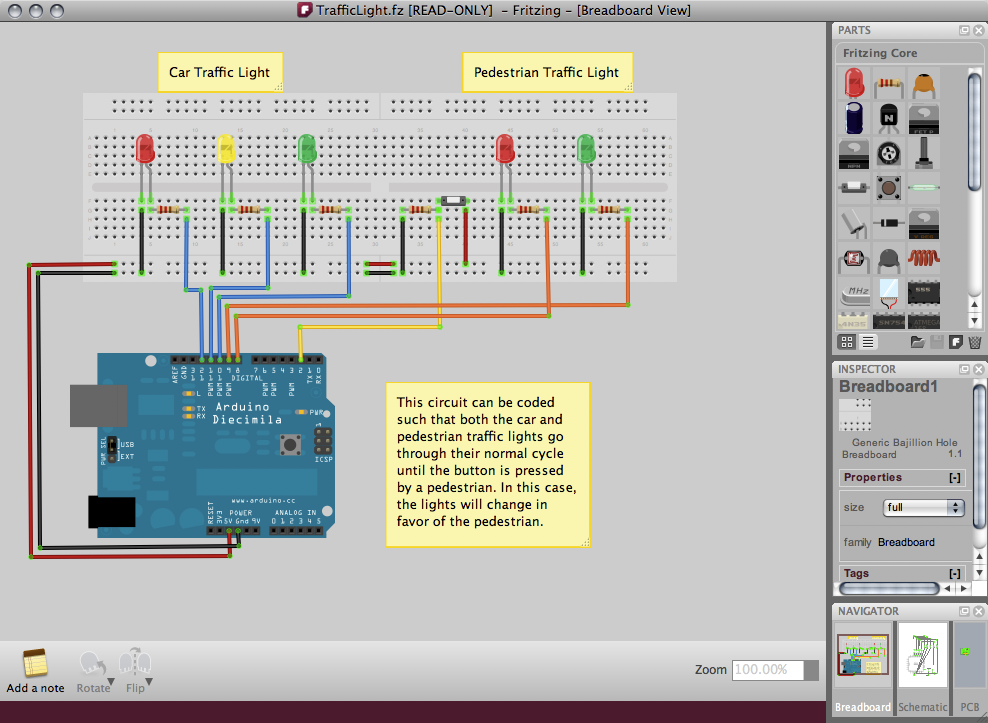

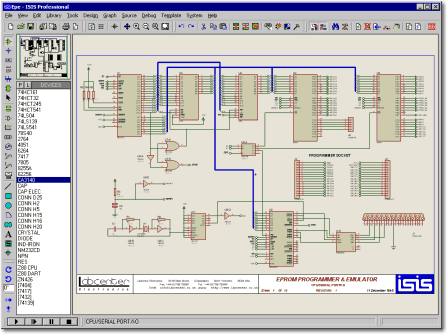
No comments:
Post a Comment